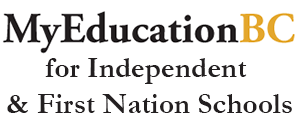Search for Video:
Previous Year Session Recordings and Questions
*** If you don't see the latest recording, just click refresh in your browser and it should show up ***
-
21st June 2024
- Click HERE to watch recording of session
-
Questions covered in this session
The time stamps are +/- 1 minute or so, you might have to go forward or back a minute or so to find the start of the question in the recording - Coming soon...
-
31st May 2024
- Click HERE to watch recording of session
- Click here to view detailed description of session
-
Questions covered in this session
The time stamps are +/- 1 minute or so, you might have to go forward or back a minute or so to find the start of the question in the recording - 00:30 mins: End of Year Rollover (EOYR) Checklist and tasks
- 01:45 mins: Entering Final marks for PSR - for schools that don't use report cards. If your school does report cards through MyEd, the final marks for report cards automatically populate the PSR
- 3:00 mins: New search function for Open Session videos (based on survey results). This search functionality will be expanded in future to search every video we have.
- 6:30 mins: Viewing students' next schoo
- l 8:45 mins: Next Year Students filter
- 12:30 mins: Managing staff for next year
- 15:00 mins: Reset passwords for staff leaving
- 16:00 mins: Create new records for Staff joining next year, creating placeholder
- 16:45 mins: staff type does NOT affect security, only controls our email distribution list
- 19:15 mins: Schedule prep for next year - Steps 1-2 in the Next Year Prep section via the following link: https://bcsupportonline.com/checklists.php?cl=EOYR.html **very important - you only Commit Schedule AFTER EOYR.
-
3rd May 2024
- Click HERE to watch recording of session
- Click here to view detailed description of session
-
Questions covered in this session
The time stamps are +/- 1 minute or so, you might have to go forward or back a minute or so to find the start of the question in the recording - 0:00 mins: Upcoming open sessions and how to locate recordings of previous open sessions
- 1:00 mins: EOYR checklist and step by step videos: https://bcsupportonline.com/checklists.php?cl=EOYR.html
- 2:00 mins: ES Audit live training session from May 13, 2024: https://bcsupportonline.com/playvideo.php?file=myedbc-live-recordings/ES-Audit-2024-May-13th.mp4 ES Audit Checklist and step by step videos: https://bcsupportonline.com/checklists.php?cl=ES-Audit.html
- 3:15 mins: Is it possible to omit withdrawn or transferred students from the Monthly Register report (Attendance top tab > Daily History side tab > Reports > Monthly Register) 5:10 mins: How do you set up parent portal accounts?
- 5:45 mins: Portal Overview video you can share with parents: https://storage.googleapis.com/portal-training-videos/parent-portal-overview.mp4
- 6:30 mins: How to create student user accounts video: https://storage.googleapis.com/portal-training-videos/create-student-accounts.mp4
- 7:35 mins: Hot to create parent user accounts: https://storage.googleapis.com/portal-training-videos/create-parent-accounts.mp4
- 10:30 mins: Work Habits entered in Gradebook not appearing on historical report card
- 13:20 mins: Do schools need to report high absence rates to the Ministry or local health authority?
- 13:40 mins: ES audit overview (see resources listed at 2:00 mins)
- 15:00 mins: Transcript definition vs missing info on report cards (specifics required to resolve)
- 17:00 mins: Absence codes or reasons for medical absences
- 20:00 mins: Learning Update how to select / print specific term marks ** NOTE - there is a bug in the Learning Update at the moment it will still include a header for other courses but not the mark (or will show a final mark for completed courses)
- 21:15 mins: Workaround to hide courses so they don't print on a term specific Learning update
- 24:30 mins: Adding a 1701 designation in MyEd - managing supporting documentation
- 27:30 mins: Resources for printing the Learning Update
- 28:30 mins: Suppport for EDX (to replace 1601 and 1701) - detailed guides and step by step videos https://www2.gov.bc.ca/gov/content/education-training/k-12/administration/program-management/data-collections/education-data-exchange-engagement ) Launch pushed back to Feb 2025 submission.
-
12th April 2024
- Click HERE to watch recording of session
-
Questions covered in this session
The time stamps are +/- 1 minute or so, you might have to go forward or back a minute or so to find the start of the question in the recording - 0:00 mins: Upcoming open sessions and how to locate recordings of previous open sessions
- 1:00 mins: How to locate EOYR resources live training from last year. Link for EOYR Checklist: https://storage.googleapis.com/myedbc-docs/Training%20Checklists/EOYR.pdf. Stay tuned for a new recording later in May.
- 2:00 mins: Live training for ES audit TBA - first week of May
- 3:00 mins: How to get your school logo uploaded
- 4:45 mins: Student and contacts home phone vs cell phone
- 8:30 mins: using capitals for last name - is this better practice
- 9:45 mins: EDX (ministry's new data exchange system) info
- 11:45 mins: 1701 resources Link for 1701 checklist and related step-by-step video series: https://bcsupportonline.com/checklists.php?cl=1701.html
- 12:15 mins: Links for EDX to do onboarding ***RECOMMENDED TO DO THIS ASAP https://www2.gov.bc.ca/gov/content/education-training/k-12/administration/program-management/data-collections/education-data-exchange-engagement
- 13:45 mins: If you have issues with the EDX, email educationdataexchange@gov.bc.ca or contact the Ministry's Independent School Branch if you're not receiving a reply
- 14:45 mins: Issues with training session recordings on the EDX website - confirmed in session that they're working
- 15:15 mins: Will EDX eventually be used for TRAX? most likely not, TRAX moving to GRAD
- 16:00 mins: Ministry Course Code Registry is still offline. There are csv links for Open Gr 10-12 course codes or submit a help desk ticket for assistance to locate codes
- 19:00 mins: Pre-transitioning (next schooling) students
- 22:45 mins: Report for current active students' enrolment dates (new filter 'This School and Type' allows you to select the Enrollment type and includes only active students from your school)
- 25:00 mins: How to Withdraw a student mid year
- 26:15 mins: Records to check, reports to run before withdrawing a student
- 28:45 mins: Entering marks for students who have withdrawn mid-year
- 29:30 mins: Can we change the next school for students?
- 30:30 mins: Running report cards for student who have withdrawn (Former Students)
- 31:30 mins: How to manage course marks for students from their previous school in a prior term
- 32:30 mins: Explaining Enrollment Types E, W, Y, S
- 34:45 mins: How many years of report cards need to go to the new school for transferring students? Schools, please confirm on Ministry website
- 36:00 mins: How can we see students pre-transitioned (next schooled) to our school?
- 37:15 mins: Withdrawn students not appearing on Former Student filter
- 39:00 mins: Changing a student's grade level / changing back - Y records
- 40:45 mins: Former Students filter
- 44:30 mins: Saving digital copies of the students' PSRs
-
1st March 2024
- Click HERE to watch recording of session
-
Questions covered in this session
The time stamps are +/- 1 minute or so, you might have to go forward or back a minute or so to find the start of the question in the recording - 0mins: upcoming open sessions and how to locate recordings of previous open sessions
- 1min: checklist and step by step videos for the Learning Update
- 1:45min: Ministry's new EDX for 1701 submissions as of Sept 2025
https://www2.gov.bc.ca/gov/content/education-training/k-12/administration/program-management/data-collections/education-data-exchange-engagement
** We recommend that you go in now to make sure you have a username and password for EDX. Via the above link, under 'Resources & FAQs' click on Independent Schools and it provides the info to log in and activate your account. - 3:15mins: how to set student's Next School for returning students
- 4:30mins: how to Pre-transition students to another independent school or other public school
- 6:15mins: how to manage when parents pre-register at multiple schools
- 7:00mins: other settings for non-returning or graduating students
- 7:45mins: End of Year Rollover resources and checklist
- 8:45mins: mark entry (for report cards) for students pre-transitioned to other schools
- 9:15mins: mark entry (for report cards) for students who left mid-year
- 10:30mins: issue on the 'Reporting up to:' date on the Learning Update format
- 12:15mins: workaround in School Message to clarify the term being reported on in the Learning Update. **Please note the attendance at the bottom is capturing up to print date
- 13:45mins: does the provincial team have a list of pending changes (sorry, no)
- 16:15mins: where to enter the school message for the report card (repeat of 12:15). The message remains as saved unless / until changed again.
- 18:00mins: new GPT AI power Question & Answer System available via Help Desk **DO NOT include private or student info in the questions
- 21:15mins: upcoming training in May for the ES Audit (attendance audit), access training recordings for previous sessions
- 22:00mins: ES audit dates
-
2nd Feb 2024
- Click HERE to watch recording of session
-
Questions covered in this session
The time stamps are +/- 1 minute or so, you might have to go forward or back a minute or so to find the start of the question in the recording - 0mins: upcoming open sessions and how to locate recordings of previous open sessions
- 1mins: how to locate 1701 resources including new training videos.
- 3mins: EDX - ministry's new data exchange. Feb 2024 submissions will still be done in the usual way but starting September 2024 1701 submissions will go through EDX. Please check the following link to get set up and ensure your school is ready for September submissions!! https://www2.gov.bc.ca/gov/content/education-training/k-12/administration/program-management/data-collections/education-data-exchange-engagement
- 5mins: switching an active student to homeschooling 7mins: how to add new semester scheduling and manage schedule conflicts
- 10mins: changing the default view in student record > Schedule side tab > Matrix view (sorry, not possible!)
- 11mins: adding term marks for students who have moved to another school
- 14mins: how to manage students for extended absences
- 16mins: Competency Based IEPs on MyEd - how to record additional information (ie graduation planning and assessments, psych-ed, diagnoses)
- 18mins: Is there a way to remove the word limit on additional comments or change formatting on the CB IEP Support & Plans tab (sorry, not at this time)
- 20mins: Can we omit withdrawn students from the Monthly register (sorry, no)
- 23mins: TRAX submissions to provide interim grades for students applying to post-secondary - TRAX resources
- 26mins: how to generate previous school / previous year report cards
-
15th Dec 2023
- Click HERE to watch recording of session
-
Questions covered in this session
The time stamps are +/- 1 minute or so, you might have to go forward or back a minute or so to find the start of the question in the recording - 0mins: how to locate recordings of previous Open Sessions
- 2mins: how to locate 1701 resources, upcoming training
- 4mins: connecting or updating shared addresses
- 7mins: MyEd vs EDX
- 9mins: email notifications from MyEd (for bus delays, school cancellations)
- 10mins: exporting contact data to load into 3rd party software that issues text messages
- 11mins: linking addresses
- 12mins: creating historical records,
- 16mins: TRAX override settings on student transcripts
- 17mins: grade override setting on student transcripts
- 18mins: 1601 to be submitted through EDX as of sometime in the new year
- 19mins: incorrect assessment info on Graduation Summary (student record > Transcripts > Graduation Summary) - run DVR as accurate alternative
- 25mins: TRAX extracts
- 26mins: student transcripts for courses taken at online schools
- 29mins: Ministry's assessment registration schedule - https://www2.gov.bc.ca/assets/gov/education/administration/kindergarten-to-grade-12/exams/2023-24-graduation-assessment-schedule.pdf
- 30mins: icons indicating shared / unshared records
-
24th Nov 2023
- Click HERE to watch recording of session
-
Questions covered in this session
The time stamps are +/- 1 minute or so, you might have to go forward or back a minute or so to find the start of the question in the recording - 0mins: Locating recordings of previous open sessions
- 1mins: resources for Elementary Learning Update
- 2mins: Education Data Exchange (EDX) for 1701. Further info available via the EDX hub: https://www2.gov.bc.ca/gov/content/education-training/k-12/administration/program-management/data-collections/education-data-exchange-engagement
- 4mins: recording of the EDX demo and website with guides and further info
- 5mins: creating fieldsets to pull specific student information
- 8mins: how to sort student records by address
- 10mins: sharing / linking between students addresses
- 12mins: tables in Global top tab
- 14mins: how to contact the support group
-
27th Oct 2023
- Click HERE to watch recording of session
-
Questions covered in this session
The time stamps are +/- 1 minute or so, you might have to go forward or back a minute or so to find the start of the question in the recording - 0mins: Locating recordings of previous open sessions
- 2mins: Elementary school report card resources
- 3mins: Differences between Learning Update and previous K-9 Report Card settings
- 5mins: New Graduation Status Update for highschool
- 6mins: Creating custom labels for students
- 9mins: How to capture student's religion and parish and be able to export to Excel
- 11mins: Using Miscellaneous fields for custom student settings
- 14mins: Is it possible to filter to see and edit the details for only students with an alert? from Student and Global
- 17mins: Attendance reports easy to explain to parents (ie for student skipping trends)
- 20mins: BC Principal's Attendance by Class
- 22mins: Adding historical transcripts for missing courses / summer school
- 26mins: Adding course codes to correct year for adding transcripts
- 27mins: Video covering how to add historical records
- 28mins: Who receives emails for upcoming training
- 29mins: Printing parent contact information for multiple students
- 32mins: Entering appropriate marks for Gr 8-9 vs Gr 10-12
- 34mins: How to multi-add attendance records for students on vacation / extended absence
- 38mins: Inclusions requirements on PSRs (contact Independent school branch or FISA to confirm Ministry policies)
- 40mins: Assessments (for inclusions) what is required information
- 42mins: Is there a way to run Special Ed Funding Parent/Guardian Confirmation forms? No
- 45mins: Comment banks
- 48mins: Tools top tab in Staff view
-
22nd Sept 2023
- Click HERE to watch recording of session
-
Questions covered in this session
The time stamps are +/- 1 minute or so, you might have to go forward or back a minute or so to find the start of the question in the recording - Timestamps are coming soon....
-
31st Aug 2023
- Click HERE to watch recording of session
-
Questions covered in this session
The time stamps are +/- 1 minute or so, you might have to go forward or back a minute or so to find the start of the question in the recording - Timestamps are coming soon....
-
28th Aug 2023
- Click HERE to watch recording of session
-
Questions covered in this session
The time stamps are +/- 1 minute or so, you might have to go forward or back a minute or so to find the start of the question in the recording - Timestamps are coming soon....
-
23rd June 2023
- Click HERE to watch recording of session
-
Questions covered in this session
The time stamps are +/- 1 minute or so, you might have to go forward or back a minute or so to find the start of the question in the recording - 0mins: Exporting reports in Excel (Excel compatible) format
- 1mins: Using Fieldsets to create to export info in CSV format for use in Excel
- 2mins: Accessing SD Test
- 4mins: Comments on the final report cards
- 5mins: Adjusting existing Daily Attendance records
- 6mins: Adding Daily Attendance for future dates
- 9mins: Creating / scheduling new terms in MyEd
- 11mins: EOYR tasks reminder and link to training recordings / resources
- 12mins: Confirming EOYR dates (August 6-15)
- 12mins: Reports to list designated students
- 16mins: Report for returning students with their names, grades and designations
- 17mins: Reports to identify students not meeting grad requirements
- 21mins: Entering historical transcripts / marks for students from out of province
- 23mins: Link to locate recordings of Open Sessions
- 24mins: Upcoming training for new front office staff
- 25mins: Average Daily Attendance (for ES Audit) - "withdrawal date" column
- 27mins: Issues with Withdraw records
- 28mins: Links to ES audit resources
- 29mins: Days Enrolled for ES Audit
- 30mins: School Name settings for historical transcripts
- 30mins: Correcting Withdraw records vs ES Audit
- 32mins: Including former students on ES Audit reporting
-
26th May 2023
- Click HERE to watch recording of session
-
Questions covered in this session
The time stamps are +/- 1 minute or so, you might have to go forward or back a minute or so to find the start of the question in the recording - 1mins: Upcoming Open Sessions and locating previous session recordings
- 2mins: Locate EOYR training session recording and resources NOTE EOYR Outage dates: August 5 - August 13, back online by 7:00 am, Monday August 14
- 3mins: EOYR - elementary schools prep for next year
- 4mins: Changing teachers assigned to a course section (elementary)
- 7mins: Teachers co-teaching a homeroom - setting staff records
- 8mins: Setting up / entering final marks for report cards
- 13mins: Entering and posting marks
- 16mins: Should we print a PSR for files for new Kindergarten students?
- 21mins: Contacting parents for elementary student's absence (daily attendance)
- 24mins: Contacting parents for highschool student's absence (by-class attendance)
- 25mins: Resources for new front office staff
- 28mins: When to schedule next year's students
-
28th Apr 2023
- Click HERE to watch recording of session
-
Questions covered in this session
The time stamps are +/- 1 minute or so, you might have to go forward or back a minute or so to find the start of the question in the recording - 1mins: Open sessions - previous recordings
- 2mins: Burnaby In-Person Open Session May 19 https://bcsupportonline.com/open-sessions-myeducationbc.html#inperson
- 2mins: End of Year Rollover - training to come in May. Previous year recordings and Checklist - expand the EOYR section in https://bcsupportonline.com/training-recordings-myedbc.html
- 3mins: ES-Audit training coming up in May, training recordings from last year - expand the ES-Audit section in https://bcsupportonline.com/training-recordings-myedbc.html
- 3mins: ES audit - kindergarten student started half-day, switched to full-day K
- 4mins: When to start End of Year Rollover (EOYR) tasks 6mins: Adding informational notes to student files for their next school
- 9mins: Permanent Student Records (PSR) - how to generate
- 11mins: PSR - adding medical and legal alerts, record of schooling, inclusions
- 12mins: PSR - attendance records 13mins: PSR - entering Final marks for schools not using MyEd for report cards
- 14mins: Pre-Transition Withdrawal code
- 15mins: Pre-Transition from elementary to secondary school
- 16mins: Is the attendance only the unexcused absences?
- 18mins: Academic Tracks
- 19mins: Online Course requests - do we need a confirmed course schedule in Build View?
- 21mins: Elementary / highschool scheduling resources - expand the Scheduling section in https://bcsupportonline.com/training-recordings-myedbc.html
- 22mins: Entering marks and comments for students who have withdrawn during the school year
- 24mins: TRAX for students who have withdrawn during the school year
- 26mins: Staff reset their own MyEd password
- 27mins: 'I forgot my password' function on the MyEd login screen
- 28mins: Security question and answer setting for 'I forgot my password'
- 29mins: Accessing students who have withdrawn during the school year
- 30mins: ES Audit upcoming training session
- 30mins: PSR labels
- 31mins: Sign up for the May in-person in Burnaby - see link above
- 32mins: Live in-person session for Victoria TBA
- 33mins: Plans for live in-person sessions and MyEd workshop for fall 2023
- 35mins: New reporting order, Student self assessment, grad summary (DVR enhanced) for 2023-24 school year
- 37mins: Learning standards on the report cards - currently must include in Comments
- 40mins: Prepare TRAX submission for interim and final marks - TRAX checklist https://storage.googleapis.com/myedbc-docs/Training%20Checklists/TRAX.pdf
- 41mins: High School Report Card - not possible to post marks and suppress comments
- 43mins: PSR Labels - not possible to generate multiple labels on the same page for the same student
- 43mins: Disable portal accounts - parents late with payments
- 44mins: When will the new GRAD system (replacing TRAX) be available?
- 51mins: Changing student's school of record from DL to brick & mortar
-
17th Mar 2023
- Click HERE to watch recording of session
-
Questions covered in this session
The time stamps are +/- 1 minute or so, you might have to go forward or back a minute or so to find the start of the question in the recording - 0mins: Training resources
- 4mins: Membership record errors
- 9mins: I've given our grade 8 and 9 teachers the training recording on entering final marks. We need to do this even though we don't do our report cards through myed ?
- 11mins: Is there any option or report which can show the absence details of individual students? This type of report is usually needed during ES audit
- 15mins: When I attempted to prereg a student he became prereg and is no longer active on our list. He has become a former student even though he is active. How do I return him to our active list.
- 17mins: Is it okay to register new student in July or Aug or should we do the registration now?
- 20mins: Pre-transition withdrawal code
- 22mins: If we next school a student and then in September if a parent decides to stay in our school then will the student data transfer to the next school or will we be able to access the student data
- 24mins: We have a homeschooled student who takes one class with us, do we set next school as blank or set it to our school? We aren't the primary school
-
24th Feb 2023
- Click HERE to watch recording of session
-
Questions covered in this session
The time stamps are +/- 1 minute or so, you might have to go forward or back a minute or so to find the start of the question in the recording - 0mins: Upcoming Open Session dates and previous recordings 1mins: Upcoming in-person open sessions
- 2mins: Pre-transitioning students to other schools
- 5mins: Pre-registering students for next year
- 7mins: Avoiding duplicate student records - checking archive dbase for existing records
- 8mins: Pre-transition vs parents changing next school
- 9mins: Student email auto-import into MyEd
- 11mins: Spring break coverage
- 13mins: Help desk responses
- 23mins: Adding historical information for PSR purposes
- 28mins: Adding Inclusions, Alerts, historical Membership records
- 32mins: Special ed teacher's access to students
- 33mins: creating Groups (for SPED access or teams, clubs)
- 36mins: Entering final marks for PSR purposes, website resources
- 40mins: Access to Student Services view
- 42mins: Is Victoria the only workshop on Vancouver island?
- 43mins: Schools using online registration, website resources
-
27th Jan 2023
- Click HERE to watch recording of session
-
Questions covered in this session
The time stamps are +/- 1 minute or so, you might have to go forward or back a minute or so to find the start of the question in the recording - 1mins: Are we able to do our own backup of our MyEd database?
- 2mins: Extracting and downloading GDE (General Data Extracts)
- 3mins: Setting up a nightly data download
- 4mins: Resources for student info for outages or emergencies - recommended to run all four and make accessible:
- BC Student Information Verification form
- BC Student Information with Photo
- BC Homeroom List w. Grid (elementary)
- BC Class Lists (highschool) - 9mins: Using / creating Field Sets to capture specific information
- 13mins: Recording attendance for Field Trips, other school functions
- 16 mins: Recording attendance for a specific class
- 18mins - BC Multi-Add Class Attendance
- 19 mins: Recording Absences:
- Independent School Funding > Eligible Student (ES) Audit: note the contact info for the Independent School Branch https://www2.gov.bc.ca/gov/content/education-training/k-12/administration/program-management/independent-schools/funding
- ES Audit Frequently Asked Questions - see pg 3, Q25-33 for Excused vs Unexcused Absences: https://www2.gov.bc.ca/assets/gov/education/administration/kindergarten-to-grade-12/independent-schools/es_audit_frequently_asked_questions.pdf - 23mins: Completion dates on student transcript records
- 30mins: Publishing report cards - settings
- 36mins: Creating parent portal accounts
- 38mins: Resetting passwords
- 40mins: Is there a restriction on how many parents accounts can be connected to a student?
- 41mins: Completion date vs Final mark W (Withdrawn)
- 43mins: Display student's legal / usual names in Gradebook
- 46mins: Is it possible to set the default Field Set for all school users? (No)
- 48mins: Open Sessions - locating recordings
-
16th Dec 2022
- Click HERE to watch recording of session
-
Questions covered in this session
The time stamps are +/- 1 minute or so, you might have to go forward or back a minute or so to find the start of the question in the recording - 0mins: In person workshops
- 2mins: Create parent contact records, connecting records between related students
- 7mins: Create parent portal user accounts for access to MyEd
- 12mins: resetting parent (staff or student) passwords
- 13mins: Creating a Query
- 14mins: Modifying an existing Query
- 17mins: Reporting student totals for all grades (excluding Active no primary)
- 21mins: Grad assessment results in MyEd BC
- 23mins: Using BC Student Information Verification Form through parent portal for registration
- 26mins: Online registration - online training resources
- 28mins: Publishing student schedules / Diploma Verification reports to student and parent portal
- 31mins: Changing address for a whole family
- 35mins: Entering / sharing an address for new families
- 36mins: Adding a SPED designation to a student
- 38mins: Resources for report cards - mid year and end of year
- 40mins: Creating a Bell Schedule for short / different from normal days
- 43mins: Recording a snow day absence for all students
- 44mins: Creating extended absence records for students
-
25th Nov 2022
- Click HERE to watch recording of session
-
Questions covered in this session
The time stamps are +/- 1 minute or so, you might have to go forward or back a minute or so to find the start of the question in the recording - 0mins: In person workshops
- 5mins: Open Sessions: upcoming sessions and previous recordings
- 6mins: is it possible to customize forms in MyEd?
- 8mins: Student Information Form with Photo - can addresses be added?
- 10mins: Attendance - entered by office, posted by teachers
- 13mins: Absence codes - Absent vs Absent-Excused
- 16mins: Attendance - school policy and continuity of practices for ES Audit
- 18mins: Excused absences guidelines from Independent School Funding - ES Audit - FAQ section, questions 20-30 https://www2.gov.bc.ca/assets/gov/education/administration/kindergarten-to-grade-12/independent-schools/es_audit_frequently_asked_questions.pdf
- 21mins: Absence reasons removed from pick list
- 23mins: Attendance guidelines - check with your auditor or Independent School Branch at Ministry (Contact information available via the following link: https://www2.gov.bc.ca/gov/content/education-training/k-12/administration/program-management/independent-schools/funding#audit )
- 25mins: Updating multiple attendance records
- 26mins: Updating attendance records for one student
- 28mins: Student document attachments
- 29mins: Viewing a report card from a previous school
- 31mins: Does uploading documents in the student file slow down MyEd? (no)
- 33mins: Online Registration - new registrations
- 35mins: Re-registering students
- 37mins: Creating parent portal user accounts
- 40mins: publishing BC Student Information Verification forms
- 43mins: Can we email the BC Student Information Verification form to all parents? (no)
- 43mins: Confirming whether parents have accessed or viewed published report cards / forms
- 45mins: Can parents make updates to their info through their portal account? (no)
- 46mins: Accessing sample report cards
- 47mins: Does the information from the Online registration forms get saved in MYed or does it need to be re-entered?
- 48mins: Is there a way to preview a report card?
- 49mins: Sending registration forms / confirmation to parents of homeschool students
- 51mins: Reporting issues or questions via help desk / booking support session
-
21st Oct 2022
- Click HERE to watch recording of session
-
Questions covered in this session
The time stamps are +/- 1 minute or so, you might have to go forward or back a minute or so to find the start of the question in the recording - 0mins: Locating recordings for previous open sessions
- 1mins: Upcoming training sessions
- 2mins: Student Self-Assessments
- 5mins: Changing font size, margin spacing on report cards (not possible)
- 5mins: Students listed as " Not in Session" on attendance lists
- 7mins: Ways for admins to proofread report cards
- 9mins: Communicating graduation progress with families
- 12mins: Controlling recipients list when sending emails from the student top tab 14mins: Creating historical assessment records
- 15mins: Is there a way to view if all the contacts ( esp. parents) have addresses entered?
- 18mins: Also is it possible to print student's name, parents name and address?
- 21mins: Elementary school that has not used report cards before - printing vs issuing via parent portal
- 22mins: Filtering to show Home Schooled (HS) students only
- 25mins: Creating a single parent account
- 28mins: Login with BC services card
- 29mins: Resources for creating Parent, Staff or Student user accounts
- 31mins: Resources showing how to create class sections, assign teachers and register students
- 32mins: submit tickets through help desk
- 33mins: TRAX error 'Course not open for session submitted'
- 36mins: Scheduling students attending in future terms
- 38mins: How can we mass email a general message to all Grade 10 students? BCC?
-
22nd Sept 2022
- Click HERE to watch recording of session
-
Questions covered in this session
The time stamps are +/- 1 minute or so, you might have to go forward or back a minute or so to find the start of the question in the recording - 0mins: Open Sessions - locating upcoming session dates, previous session recordings
- 3mins: Reporting for students with Special Ed Designations
- 5mins: Modifying an existing fieldset to create your own personalized fieldset
- 7mins: Creating a medical report with student photos
- 11mins: Auto-dialer - running extracts from MyEd OR Options > Send Email
- 14mins: Using the STUDENT SELF ASSESSMENT OF CORE COMPETENCIES courses (XSTU)
- 16mins: How to record student absences when they're away for an uncertain period of time
- 18mins: School Calendar settings for Monday, Sept 19 - National Day of Mourning for the Queen
- 20mins: Managing students with Enrollment Status 'Active No Primary'
- 23mins: Student records for 1701 - getting records released from other schools
- 24mins: Funding category on the BC 1701 Verification report 10:57 Underage students (younger that 5) not appearing on the 1701 snapshot
- 26mins: Entering student attendance for multiple days / extended periods
- 27mins: BC 1701 Verification report - funding categories, programs, exception reports
- 30mins: Country of birth for a student born in Scotland = GBR United Kingdom
- 32mins: PEN numbers not populating - duplicate records
- 33mins: How to add Core French for an individual student
- 35mins: Monthly Register report for taking attendance
- 37mins: 1701 SPED designations from previous schools
- 38mins: Locating recordings for these Open Sessions
- 41mins: Finding school contact info when registering students
- 43mins: Adding school email address
- 44mins: Running medical reports with picture
-
9th Sept 2022
- Click HERE to watch recording of session
-
Questions covered in this session
The time stamps are +/- 1 minute or so, you might have to go forward or back a minute or so to find the start of the question in the recording - 0mins: Locating previous recordings and upcoming training
- 2mins: Adding historical records (marks) for students from out of country or province
- 7mins: End dating or removing student designations
- 10mins: Can you have more than one tab of MyEd open at once? Spoiler alert: NO
- 10mins: How to register a student and check the archive database
- 14mins: How to submit requests to have duplicate student records removed
- 16mins: Connecting related students
- 20mins: Review end dating or removing student designations, training resources for 1701 designations
- 21mins: How to print a class list for selected section(s)
- 23mins: logging in and making changes to attendance.
- 24mins: How do you enter multi-day attendance for a highschool student (by-class attendance)
- 25mins: How to edit attendance previously entered and posted by a teacher
- 26mins: Error messages when saving attendance records - it depends on settings so we need to see specific examples, please submit via Help Desk
- 27mins: Resources / training videos for elementary (daily) attendance, provincial user guide for highschool (by-class) attendance
- 27mins: How to print a monthly attendance input sheet
- 30mins: How to view student attendance records by month
- 32mins: How to enter multi-day attendance for a high school (by-class) and for elementary (daily)
- 33mins: How to create a new fieldset to report parent email contacts
- 36mins: How to send email to students
- 36mins: Managing transcripts for courses a student took with a previous school
- 38mins: Removing a student from Student Services
- 41mins: How to create a fieldset with selected student details to run a report
- 42mins: How to confirm if teachers have taken attendance
- 44mins: How to withdraw a student record
- 45mins: Setting up for TOCs
- 49mins: How would I take attendance for homeroom and classes for the whole day. 2. Are you able to select two blocks at a time for an individual student?
- 50mins: 1701 data submissions
- 51mins: School calendar settings for in-session dates
- 52mins: Student Data Field sets for 'age' vs 'birth date'
- 53mins: Staff attendance in MyEdBC
- 53mins: Accessing records for students who have withdrawn
- 55mins: How to view class sizes for sections
- 56mins: How to manage filters and fieldsets - hiding, changing default setting, changing the order on the list
- 58mins: Teacher training session - info and accessing registration
- 60mins: How to correct a student grade level
- 61mins: How to find previous Open Session recordings, next scheduled sections.
-
1st Sept 2022
- Click HERE to watch recording of session
-
Questions covered in this session
The time stamps are +/- 1 minute or so, you might have to go forward or back a minute or so to find the start of the question in the recording - 0mins: Creating a staff user account to provide read only access to students schedules and grades
- 3mins: Creating staff user accounts with limited access for EA's or other staff 5mins: Choosing Transcript Definitions
- 7mins: How best to use MyEd for sensitive student info
- 11mins: How to input absences from the office for numerous students in different grades
- 13mins: Student with Enrollment Status 'Active No Primary'
- 15mins: How to delete staff who are no longer at the school
- 17mins: Will clerical read only access let the reader see attached documents? (No)
- 18mins: Is there a way to upload more than one document at a time to a student profile? (No)
- 18mins: Adding / sharing parent information and addresses for families / related siblings
- 24mins: Attendance settings for schools that want to use PSRs and/or report cards but not using the MyEd for attendance
- 26mins: How to print a class list with parent information for the classroom teacher
- 28mins: How to enter the Legal or Medical or Other alerts
- 32mins: How to enter interim marks for any grade more than once per term
- 34mins: How to withdraw a student during the school year to allow their new school to register them
- 36mins: How to view the calendar from previous years
- 36mins: Adding PO Boxes for addresses
- 38mins: Entering user validated addresses in MyEd
- 40mins: Using 'Search for related student' to copy address and parent contacts when registering new students with related siblings (**if all related students are already registered then you do need to add parent contacts manually for each student)
- 43mins: Can attendance be entered monthly? (further to attendance question at 24mins)
- 44mins: How to create Parent user accounts
- 46mins: How to create interim report cards (further to 32 mins)
- 47mins: Attendance for high schools that have homerooms
- 48mins: Using Standards Based Grading for trimester terms along with traditional grading for quarterly terms for the same grade (two ways of marking are not compatible on the same report card)
- 50mins: How to print a homeroom list with grid for elementary teachers to enter marks manually (or track permission slips)
- 51mins: How to print a class list with grid for highschool teachers to enter marks manually (or track permission slips, etc)
- 52mins: How PEN numbers are assigned
- 53mins: How to correctly register students to avoid duplicate records
- 58mins: How to reset staff passwords
- 59mins: Assigning multiple staff to be in charge of a group
- 60mins: How quickly do PEN numbers populate?
- 61mins: Previous Open Session recordings
- 63mins: How to associate curricular competencies with courses (**curricular competencies for Gr 10-12 ministry course codes can only be found with the prefix *05 BC)
-
26th Aug 2022
- Click HERE to watch recording of session
-
Questions covered in this session
The time stamps are +/- 1 minute or so, you might have to go forward or back a minute or so to find the start of the question in the recording - 1mins: Links for required Start of School Tasks
- 3mins: Errors when loading students into classes - settings to check
- 5mins: Some screens in training videos different from current live site
- 6mins: Using filters to get back to list view after adding or changing individual records
- 9mins: Is the Start of School checklist necessary for correct setup?
- 9mins: Who has access to the view or modify IEPs
- 13mins: Access for EA's to IEPs via Special Groups
- 17mins: Withdrawing students who are not returning
- 18mins: Security Roles to assign for IEPs
- 18mins: Standard calendar
- 20mins: Links for Competency Based IEP resources
- 22mins: Scheduling a course section into multiple rooms
- 24mins: "Set active schedule" issues
- 25mins: Report to confirm student start dates
- 25mins: Verification reports for attendance posting
- 28mins: Assigns 1701 designations (SPED codes)
- 30mins: Staff user account access changes, Staff School and Role Assignment Extract
- 32mins: Can the Start of School checklist be done out of order?
- 34mins: Assigning new students to a class
- 34mins: PENs no populating - Flag Student for Retrieval
- 36mins: When registering students from public school there WILL be a record, From other independent schools there will likely be an existing record in MyEd. Always use official documents and Check Flag Student for Retrieval
- 37mins: Download and print out student data
- 40mins: Create a Homeroom student list with DOB andEmail address
- 42mins: Quick reports for school photos and immunization data
- 43mins: New student registrations waitlist - not in MyEd
- 44mins: Creating a filter for specific grade levels
- 48mins: How to print homeroom or class lists
- 50mins: Attendance access for TA's
- 51mins: One on one appointments
- 52mins: Printing an attendance grid for manual attendance
- 58mins: Support and training video resources
- 59mins: Email fields for Student and Contacts
- 62mins: Sending emails to parent contacts through MyEd
- 64mins: Email sent separately through MyEd for privacy purposes
- 66mins: Review quick reports for student photos and immunization data.
- 67mins: Assigning homerooms
-
8th July 2022
- Click HERE to watch recording of session
-
Questions covered in this session
The time stamps are +/- 1 minute or so, you might have to go forward or back a minute or so to find the start of the question in the recording - 0mins: EOYR Tasks
- 3mins: If we are new, and do not yet have all our students on My ED yet, should we still conduct the EOYR or should we wait until all the students are entered
- 4mins: Active schedule copy
- 7mins: How to split classes?
- 10mins: Is Help Desk open all summer? (YES, except for during EOYR 6th - 14th Aug)
- 11mins: Process to add sections for new split grades
- 12mins: How do we upload students' photos in right sizes?
- 14mins: Is there a way to create a class list (names of students in a homeroom,) without having that grid after it?
- 17mins: Are you able to go over how to post grades once teachers have input the comments/grades?
- 21mins: Would you please go through the process of adding a section?
- 23mins: If we have students in EOY Leaving how do we make them stay at our school 10:53
- 26mins: How to Modify list
- 27mins: Adding/connecting contacts and link addresses
- 30mins: Linking siblings/families
- 49mins: How do you print permanent student record labels with multiple students?
- 50mins: How to watch previous video's and recordings
- 12mins: Is it best to add related students as sibling rather that sister/brother?
- 44mins: How do we upload student report cards to Myed?
- 44mins: I have a cross-enrolled high school student who has a course extension into next fall for one course. How do I make sure they stay in our school and that their course continues.
- 49mins: (Not school of record) I am about to do roll over before I begin entering all my students. Once I roll over, I will be entering students with what their grade is in September, correct?
- 51mins: If we have have to enter new kindergarten student for next year, is it okay to do so now
- 55mins: Where do I enter/find Students who have a Special Education designation Category?
- 57mins: I need to edit my enrollment status on my next years K - how can I do this?
- 58mins: The other school releases the student, will that student automatically come to my school with all the details
- 59mins: If a student's detail was entered and if the grade selected was wrong then can we change that later?
- 60mins: Please show me how to see the next school
- 62mins: Should the students with next school be withdraw at EOY?
-
3rd June 2022
- Click HERE to watch recording of session
-
Questions covered in this session
The time stamps are +/- 1 minute or so, you might have to go forward or back a minute or so to find the start of the question in the recording - 0mins: Exporting reports in Excel (Excel compatible) format
- 1mins: Using Fieldsets to create to export info in CSV format for use in Excel
- 2mins: Accessing SD Test
- 4mins: Comments on the final report cards
- 5mins: Adjusting existing Daily Attendance records
- 6mins: Adding Daily Attendance for future dates
- 9mins: Creating / scheduling new terms in MyEd
- 11mins: EOYR tasks reminder and link to training recordings / resources
- 12mins: Confirming EOYR dates (August 6-15)
- 12mins: Reports to list designated students
- 16mins: Report for returning students with their names, grades and designations
- 17mins: Reports to identify students not meeting grad requirements
- 21mins: Entering historical transcripts / marks for students from out of province
- 23mins: Link to locate recordings of Open Sessions
- 24mins: Upcoming training for new front office staff
- 25mins: Average Daily Attendance (for ES Audit) - "withdrawal date" column
- 27mins: Issues with Withdraw records
- 28mins: Links to ES audit resources
- 29mins: Days Enrolled for ES Audit
- 30mins: School Name settings for historical transcripts (related to 10:53)
- 30mins: Correcting Withdraw records vs ES Audit
- 32mins: Including former students on ES Audit reporting
-
6th May 2022
- Click HERE to watch recording of session
-
Questions covered in this session
The time stamps are +/- 1 minute or so, you might have to go forward or back a minute or so to find the start of the question in the recording - 0mins: Locate recordings of previous Open Sessions
- 1mins: Promoting or Retaining grade level for students
- 4mins: ES audit dates
- 7mins: Cross-enrolling a new student for a Sept 2022
- 7mins: End of Year Rollover (EOYR) - locating training videos and recordings
- 8mins: ES Audit - links mentioned in the live training sessions, locating Ministry contact info
- 9mins: Withdrawing a PreReg student
- 10mins: (for DL schools) Continuing Courses Procedure for courses that won't be completed this year
- 12mins: Registering a student for Summer School and next year
- 14mins: Creating fieldsets, printing or exporting to CSV (Excel compatible)
- 18mins: Locating info to enter final marks for elementary (not using MyEd for report cards)
- 22mins: Staff records management - new staff, departing staff
- 25mins: Suggested reports to download and archive at year end
- 30mins: EOYR settings for graduating students
- 31mins: 'Students w/o calendars' filter
- 32mins: Getting help to switch from quarterly to trimester set up for high school next year
-
1st April 2022
- Click HERE to watch recording of session
-
Questions covered in this session
The time stamps are +/- 1 minute or so, you might have to go forward or back a minute or so to find the start of the question in the recording - 0mins: Support site resources for overview of MyEd BC features and functions
- 2mins: Linking Siblings
- 6mins: Withdrawing / Pre-Transitioning students moving to other schools
- 8mins: Report to locate students who have not completed online requests
- 10mins: Resetting Staff, Student or Contact (Parent) MyEd BC user accounts
- 12mins: Assigning Academic Tracks to students
- 14mins: Numeracy & Literacy Assessments: student 'no show' or withdrawing an assessment registration
- 16mins: Numeracy & Literacy Assessments: assessments registered to a different school
- 18mins: Student legal vs preferred name on the report cards, transcripts and diplomas
- 21mins: Creating Queries for single use or to create filters
- 26mins: Creating Quick Reports
- 29mins: Printing Class Based Attendance records for a specific class, specific day, multiple days
- 32mins: Printing Class Based Attendance records for an individual student
- 35mins: Change request to allow legal names with preferred names in parentheses
- 38mins: Locating recordings of previous open sessions
-
4th March 2022
- Click HERE to watch recording of session
-
Questions covered in this session
The time stamps are +/- 1 minute or so, you might have to go forward or back a minute or so to find the start of the question in the recording - 0mins: Open session recordings for past sessions and upcoming scheduled sessions are posted here
- 1mins: Attendance reports for specific students or dates
- 4mins: Changing email sender info; not currently possible to add a signature to the email
- 6mins: Attendance reports that include days present
- 7mins: Building a fieldset to view student cell phone numbers
- 10mins: Setting the default fieldset
- 12mins: Registering students for Assessments
- 15mins: Managing the Filter Menu, setting a default filter
- 16mins: Pre-registering students for kindergarten in the fall
- 18mins: Registering students currently active at another school
- 20mins: How to edit Class attendance for a specific class
- 22mins: Creating PSR cards for schools not currently using MyEd for report cards - expand the section 'Entering Final Marks & PSR Recording (for schools NOT using Report Cards)' https://bcsupportonline.com/training-recordings-myedbc.html
- 23mins: Withdrawing a student, options for Withdraw codes
- 30mins: Withdrawing a student cross-enrolled in your school, changing the SOR
- 32mins: For students withdrawing before finishing the term - Drop course in Schedule vs entering a W record in the transcript
- 34mins: Managing report cards for students who have Withdrawn
- 35mins: Enrolling a single student into classes
- 38mins: Enrolling multiple students into multiple classes
- 39mins: Is there a deadline for submitting BAA course info to the Ministry - referred to Ministry
- 42mins: Entering report card marks after withdrawing, continued from question at 11:05
- 43mins: After withdrawing a student (Gr 10-12), which school is responsible for updating TRAX records?
- 44mins: Daily attendance reports for specific groups of students
- 45mins: Enrollment status 'Active No Primary'
- 46mins: Results of re-assigning students to classes they're already registered in - their enrollment will not be duplicated
- 50mins: Options for BA Yearbook course code
- 52mins: Viewing elementary students scheduled courses
- 54mins: Grad reports to determine if a student is meeting requirements
-
4th Feb 2022
- Click HERE to watch recording of session
-
Questions covered in this session
The time stamps are +/- 1 minute or so, you might have to go forward or back a minute or so to find the start of the question in the recording - 0mins: Creating Misccellaneous categories
- 4mins: Creating Fieldsets
- 5mins: Using Modify List to add information to student records
- 9mins: Creating a Query
- 11mins: Create Filters
- 15mins: Proofreading report cards without posting marks
- 19mins: Shared records for student contacts and addresses
- 21mins: Getting a student PEN in MyEd
- 24mins: Removing a student's Email2
- 26mins: Preregistering kids for KF
- 29mins: When to complete grade input
- 30mins: Potential credits vs Earned credits on the Diploma Verification Report (DVR)
- 36mins: Is it possible to print report cards for signing by admins without posting to the portal (spoiler alert - no, it is not possible)
- 37mins: Setting up parent portal accounts
- 42mins: Student portal accounts
- 43mins: Sharing parent contact records
- 44mins: How does online registration work?
- 46mins: Accessing training recordings for creating student and parent portal accounts
- 47mins: Share parent contact records continued - for students in different schools
- 48mins: Date setting requirements for grade input (Grade Post Controls)
- 48mins: Where to find previous training recordings
- 50mins: Locating parents who have portal access
- 51mins: Parent contact records - settings required to see their children in your school
- 52mins: Adding / Updating marks for Withdrawn students
- 55mins: Students attending another school in September - how to Pre-transition students
- 57mins: 'Former Students' filter. Is there a way to see ALL former students?
- 59mins: Showing which students use the school bus
-
7th Jan 2022
- We are not posting the recording because most of the discussion was related to attendance tracking for the extra off week in Jan 2022, and that information is not valid anymore as the Ministry has new requirements.
-
3rd Dec 2021
- Click HERE to watch recording of session
-
Questions covered in this session
The time stamps are +/- 1 minute or so, you might have to go forward or back a minute or so to find the start of the question in the recording - 2mins: Is there a way to pull a student into several classes at once? (or multiple students into multiple classes)
- 5mins: How do you input previous year's grades for PSR's since we joined MyEd only this year?
- 10mins: Entering final marks on PSR (for schools not using MyEd report cards)
- 12mins: Incidents and Conduct Tracking
- 15mins: How do I print off report cards
- 16mins: How to show detailed medical info on the PSR
- 20mins: How to upload pictures
- 21mins: The Report Cards K-9 3 Term, the date it is being printed shows in the top left hand corner, is there a way to remove this?
- 22mins: Can teachers check their students' email addresses?
- 27mins: How to Cross-Enroll a Student
- 29mins: Parent Portal View
- 31mins: I have a student with a legal name change. Should I contact ministry before changing?
- 34mins: How to Reset Teachers Account
- 35mins: Student Middle Name unclear on Birth certificate
- 36mins: Change Parent login usernames
- 38mins: How to Print Attendance on PSR
- 40mins: BC Marks Verification Report by Student
- 41mins: Report Card - course ordering (self assessment specifically)
- 44mins: Report Card - Attendance Summary mis-match
- 49mins: Report Card - Attendance Summary later in year.
-
5th Nov 2021
- Click HERE to watch recording of session
-
Questions covered in this session
The time stamps are +/- 1 minute or so, you might have to go forward or back a minute or so to find the start of the question in the recording - 1mins: Links for Open session recordings
- 2mins: School logos for report cards
- 3mins: Report Cards- adding XSIEP course codes for Special Ed modified courses
- 6mins: IEPs - Enrolling students into Student Services
- 8mins: Extracting enrollment data for a selected group of students
- 10mins: Schedule course changes - moving students from one course to another
- 13mins: Creating locally developed course codes for K-7
- 15mins: Adding additional teachers to course sections
- 16mins: Log in errors - steps to resolve
- 18mins: Modifying course descriptions, creating course 'Flavours' (copies)
- 20mins: Adding TOCs (Teachers on Call, Substitutes)
- 21mins: Report cards for short term international students
- 22mins: Absence records for students on extended leave
- 25mins: Creating attendance records for extended absences - Daily attendance
- 26mins: Creating attendance records for extended absences - By Class attendance
- 28mins: Teacher resources for Gradebook and preparing for report cards
- 30mins: Excused and Unexcused Absences for ES-Audit
- 31mins: MyEd user accounts for substitute staff
- 36mins: Re-registrations - BC Student Information Verification Form
- 39mins: Attendance settings to provide direct access to Absent-Excused
- 41mins: Attendance - ES Audit FAQ
- 46mins: Using AUTH and other Reasons when marking attendance
- 48mins: Managing students on extended leave
- 50mins: Parent Excused (Reason) vs Absent-Excused attendance
- 51mins: BC Ministry of Education ES Audit FAQs
- 53mins: Yearly ES Audits
- 55mins: Registration processes - same for international or domestic students
- 58mins: Parent user account merge / connecting contact records
-
1st Oct 2021
- Click HERE to watch recording of session
-
Questions covered in this session
The time stamps are +/- 1 minute or so, you might have to go forward or back a minute or so to find the start of the question in the recording - 1mins: Accessing recordings of previous open sessions
- 2mins: Monthly attendance lists (attendance lists by date range)
- 4mins: Creating attendance records for multiple students / multiple days
- 8mins: Exporting the BC 1701 STD Extract
- 9mins: Creating staff user accounts (for Gradebook access for report cards)
- 10mins: 1701 SPED Designations - adding and marking as primary
- 12mins: Core French - adding for 1701
- 12mins: Teacher training recordings
- 13mins: Missing PEN - duplicate student
- 15mins: For 1701 - demographic or course changes this week (pre / post 1701 snapshot)
- 16mins: Adding church info or tuition categories
- 19mins: 1701 snapshot - changes this week (pre / post 1701 snapshot)
- 20mins: Tuition Categories (or other info in Miscellaneous tables) - Mass updating info for all students or updating from list view for individual students
- 21mins: Entering student / contact addresses
- 25mins: Linking addresses to connect siblings and contacts
- 27mins: Adding doctor or dentist contact info
- 31mins: Tuition Categories - review (or see 10:50)
- 32mins: Mass update and end date on Learning Groups
- 34mins: Filtering students by grade and gender - creating a Query
- 40mins: School Default Transcript Definition setting
-
17th Sept 2021
- Click HERE to watch recording of session
-
Questions covered in this session
The time stamps are +/- 1 minute or so, you might have to go forward or back a minute or so to find the start of the question in the recording - 0mins: General Data Extract (GDE) to download student information
- 7mins: Setting Active Dates (for DL Schools)
- 9mins: Links for previous Open Sessions
- 10mins: Link to 1701 Training recording from Sept 16
- 11mins: New feature for training session playback
- 11mins: 1701 Snapshot date: Sept 29, Due date: Oct 8
- 12mins: Core French - checking dates and records
- 13mins: Attendance > Daily Office - creating a fieldset to display desired data
- 17mins: Enrolling students in to courses
- 18mins: Adding a website link Pages made for our staff
- 23mins: Parent Portal - necessary settings to create parent accounts
- 28mins: Changing the end date for Core French in on records related to another school **referred to help desk
- 29mins: Creating parent or student accounts - resources on our website
- 30mins: Converting report results from text file to CSV
- 33mins: Daily Attendance report to show reasons, period attendance codes, comments
- 35mins: End dating learning groups from last year
- 39mins: Duplicates and registering students
- 46mins: Creating a family list (names/contact info)
- 52mins: Registering preschool students
-
10th Sept 2021
- Click HERE to watch recording of session
-
Questions covered in this session
The time stamps are +/- 1 minute or so, you might have to go forward or back a minute or so to find the start of the question in the recording - 2min: Birthday lists for individual homerooms
- 7min: Printing homeroom attendance lists
- 8min: Entering attendance for extended absences
- 10min: BC Class List w/Grid - prints based on Grade,not homeroom
- 11min: Adding Church and Catholic info
- 13min: Mass updating Church info for students (not possible)
- 14min: Customized student labels
- 16min: Adding Core French to student records
- 19min: Extracting student info for LifeTouch (or other photographer)
- 20min: Identifying students without Core French vs mass updating to add
- 22min: Creating new staff record to assign for scheduling
- 23min: Assigning 2 homerooms for students
- 25min: Managing Filters and Fieldsets
- 29min: Miscellaneous Tables - adding custom information (ie tuition levels)
- 34min: Memo - adding general notes
- 34min: Adding a student designation
- 37min: Refreshing Staff list in Schedule > Schedule Attributes
- 37min: Alerts for designation
- 39min: Review - how to add Church and religion for students (see initial topic at 11:00)
- 40min: Fieldsets and filters to locate expired student visas
- 46min: Connecting MyEdBC with myBlueprint (CSV extracts only)
- 50min: Resources for Quick Reports and Queries
-
3rd Sept 2021
- Click HERE to watch recording of session
-
Questions covered in this session
The time stamps are +/- 1 minute or so, you might have to go forward or back a minute or so to find the start of the question in the recording - 0mins: Useful reports for schools
- 2mins: Quick Reports - Simple, Detail, Group, and Summary Reports
- 9mins: Options to provide teachers with access to all students - creating Groups
- 13mins: Display time on student schedules (not possible)
- 14mins: Solutions for when teachers cannot see their students
- 16mins: Managing filters, changing the default filter
- 16mins: Teachers unable to see student email addresses
- 17mins: Creating a new fieldset
- 18mins: Staff view > My Info tab - editing information
- 18mins: Exporting Quick Report results to Excel (CSV)
- 20mins: Changing access for existing user accounts
- 21mins: Viewing student information from staff view
- 22mins: Attendance code definitions for A vs A-E
- 25mins: Shared contacts
- 27mins: Set up for report cards - links on our support site
- 30mins: Publishing report cards
- 31mins: Connecting sibling records
- 41mins: Creating Fieldsets (from Staff or School view)
- 44mins: Links to recordings for Open Session, Upcoming Training Events
- 47mins: Convert FreshGrade to MyEd - not possible
- 47mins: Teacher unable to see homeroom list - homeroom settings check
- 49mins: Support site - Training Videos, Questions for additional videos or instructions
- 51mins: Adding roles to existing staff user accounts
-
27th Aug 2021
- Click HERE to watch recording of session
-
Questions covered in this session
The time stamps are +/- 1 minute or so, you might have to go forward or back a minute or so to find the start of the question in the recording - 0mins: Enrolling students into classes, printing of lists for teachers
- 5mins: Setting up course sections
- 6mins: Calendar day count
- 7mins: Adding Special Ed designations
- 9mins: Cumulative marks - Transcript Definitions
- 11mins: Creating historical transcripts for summer school marks
- 13mins: Course flavours - definition and how to create
- 16mins: Calendar days
- 17mins: How to edit attendance
- 20mins: Attendance for K-12 where Elem is daily and HS is by class
- 21mins: Historical transcript - date settings
- 22mins: Using the Offsite Attendance Code
- 25mins: How to manage twice daily attendance
- 28mins: Birthday lists
- 30mins: Changing Homeroom teacher
- 32mins: Printing class lists 11:06 Entering and reporting student alerts (Medical, Legal or Other)
- 35mins: Medical alerts for staff
- 37mins: Assigning specific teachers and rooms to a class when there are more than 1 teacher and more than 1 room
- 40mins: Printing homeroom lists with different informaiton ie address, phone
- 44mins: Homerooms with two teachers
- 45mins: Assigning different teachers to different blocks in scheduling
- 47mins: Exporting a Quick Report to CSV (for use in Excel)
- 48mins: How to set up elementary classes with multiple teachers
- 49mins: We are an elementary, middle, and high school scheduling vs attendance settings
- 50mins: Do we need a homeroom class to do daily attendance for elementary?
- 52mins: BC Support Online - important links on our support site
- 54mins: Andrew's mysterious and exotic accent
-
9th July 2021
- Click HERE to watch recording of session
-
Questions covered in this session
The time stamps are +/- 1 minute or so, you might have to go forward or back a minute or so to find the start of the question in the recording - 2min: Citizenship code - parents vs student citizenship code for funding
- 4min: Medical and health alerts
- 5min: MyEd session time-out - cannot be extended
- 5min: Parent citizenship code for funding
- 6min: Issues having students pre-transitioned from StrongStart Centres
- 7min: Courses for primary grades not displaying on PSRs
- 9min: Changing a cross-enrolled student from Secondary to Primary
- 11min: Enrolling multiple students in the same course
- 13min: Adding the 2021-2022 school calendar
- 15min: Changing a student's YOG (Year of Graduation)
- 16min: Adding special ed designations for 1701 reporting
- 18min: Mass update / end date Learning groups or programs
- 20min: TRAX/Ministry student records for highschool students in new-to-MyEd schools
- 21min: Enrollment status, dates and PSR grades for new students
- 25min: Deadline for End of Year Rollover (EOYR) settings
- 25min: Next year homerooms for staff and students
- 28min: Retain grade settings for students
- 29min: Summer Semester settings
- 30min: Deleting snapshots
- 30min: One on one sessions after EOYR
- 30min: Enrolling multiple cross-enrolled students into the same course
- 31min: Most crucial parts of MyEd to have ready for September
- 33min: When to add new or changed course codes
- 34min: Printed reference guides
- 35min-37min Blank part of recording due to presenters internet issues.
- 38min Enrolling students in courses for report cards and PSRs
- 39min: Our office support during the summer PLEASE NOTE: Our office will be closed during the EOYR, from Aug 7 - 15. MyEd BC will not be available to anyone during this time.
- 41min: Registering Kindergarten PreReg
- 41min: School tasks for EOYR
- 41min: Setting the homeroom after EOYR
- 42min: Next year Kindergarten students registered with enrollment status is active - new to MyEd school so no change required.
- 43min: Other schools not responding to pre-transition requests (not adding next school)
- 44min: Secondary students - home school's must do EOYR settings
- 45min: Adding contact information for incoming students
- 46min: Duplicate student records
- 47min: Homeroom settings when there are no homerooms
- 47min: Attendance and PSR grades for schools using another student management system for reporting
- 47min: Letter grades for our students modified programs not appearing on the PSR
- 49min: Creating historical records (transcripts) for the PSR
- 53min: Changing transcript definitions
- 54min: Summer School set up
- 57min: Mass updating settings on the school calendar
- 60min: Uploading legal documentation to MyEd
-
4th June 2021
- Click HERE to watch recording of session
-
Questions covered in this session
The time stamps are +/- 1 minute or so, you might have to go forward or back a minute or so to find the start of the question in the recording - 0min: report that includes the parents email address - managing fieldsets to create exportable reports
- 6min: Entering and validating addresses on student records
- 11min: Running lists - homeroom (may be run by Teachers as well), birthdays and attendance entry
- 15min: Adding Next Homeroom values
- 17min: How to run a Monthly Register Attendance list
- 18min: New standardized enrollment and withdrawal codes
- 20min: Student's citizenship code when parents have work permit status
- 21min: Student's Next School, Pre-Transitioning Students
- 23min: Locating session recordings
- 25min: Pre-register for kindergarten
- 27min: Pre-Registering / Registering students
- 28min: Changing student status from Active to PreReg
- 30min: Adding course codes and class sections
- 37min: Extra Withdrawal enrollment records for Active students
- 41min: Entering attendance (Elementary)
- 44min: Absent am or pm vs half day absence
- 46min: Copying course catalog to next (Build) year
- 47min: Assigning the grade SG (Standing Granted)
- 49min: Adding course codes in current year, will we have to copy the courses from this year to next? (Yes)
- 50min: Start of school sessions, including how to add courses etc. (Sessions will be scheduled in August or watch Start of School Training videos https://bcsupportonline.com/training/)
- 53min: Settings allowing teachers to change attendance records
- 54min: How to submit a help desk ticket
-
7th May 2021
- Click HERE to watch recording of session
-
Questions covered in this session
The time stamps are +/- 1 minute or so, you might have to go forward or back a minute or so to find the start of the question in the recording - 1min: My question is in regards to custom courses. We offer custom courses and sometimes, 2 or even 3 of our courses are forming the final Ministry grade. How can we do this? How can we calculate the final ministry grade? and how would it affect the trax reporting?
- 6min: Entering grades for courses
- 11min: Pre-registering for Kindergarten
- 14min: Adding a transcript for an external course
- 17min: Who is the Ministry contact for questions
- 18min: and 24min: PSR Grade for pre-registered students
- 19min: Former Students filter - where is it and who does it include
- 20min: Duplicate Student info and form - where to locate
- 21min: Duplicate record for a pre-registered student who was in Strongstart - how to fix
- 22min: How many nested (sub) courses can you allocate to a single course?
- 22min: Do TRAX submissions include "Active No Primary" students?
- 24min: / 28min: ES Audit vs May 15 is a Saturday - what date to do snapshot
- 25min: PSR grade for students enrolled and active within the school year
- 26min: Creating course flavours, XLDC course versions
- 28min: Offsite attendance codes for ES Audit - contact Independent School Branch
- 31min: Related siblings and connecting records
- 38min: Changing the PSR grade
- 40min: Former students filter - correcting records for students who should not be listed as former
- 41min: Attendance report for one student
- 42min: Build view - copying an active schedule - We will host training sessions for Elementary (June date TBD) and for High School (date TBD)
- 46min: External course - appropriate mark
- 49min: Pre-transitioning students
- 50min: Custom / combined courses - how to calculate marks
- 50min: Can I pre-register new international students
- 51min: Report card marks / marks populating PSR
- 53min: Changing the schedule term for one student / one course
- 54min: Setting up gradebook - resources
- 56min: Preparing Grade Input for mark entry
- 57min: Printing a blank grade input sheet
-
9th April 2021
- Click HERE to watch recording of session
-
Questions covered in this session
The time stamps are +/- 1 minute or so, you might have to go forward or back a minute or so to find the start of the question in the recording - 0min: Adding non-MyEd grades to the MyEd PR card. (related link https://storage.googleapis.com/trax-training-videos/module7-historical-courses.mp4 )
- 1min: Will you be having an End of Year Rollover training session?
- 2min: Using Miscellaneous fields, 10:50 - related fieldsets and reports
- 6min: Resetting a parent's password if they had an account with a previous school
- 7min: ES audit - when is it due? Will there be a training session?
- 9min: Non-School Day report for ES Audit
- 11min: Interim reporting
- 13min: Can report cards be previewed prior to posting?
- 14min: External backup of MyEd Student files, per auditor request
- 20min: BC Support Online website overview
- 22min: Creating student accounts, expired student account
- 26min: Class rosters - printing homeroom and class lists
- 27min: Calculating student GPAs
- 30min: BC Student information verification form - cannot email directly out of MyEd
- 32min: Afternoon attendance issue not yet resolved. NOTE: during Start of School training we will demonstrate a new system we're suggesting schools use instead of Homeroom attendance for 2021-2022
- 33min: Locating a list of pre-registered Kindergarten students
- 35min: Can I change the user name on our school MyEd account?
- 35min: End of Year Rollover (EOYR) info
- 36min: High school honour roll - how does it work without a GPA calculation?
- 37min: Parent Accounts - resetting passwords
- 39min: Changing a student's login ID
- 39min: Can parents with students in private and public school have a single user account to access both/all of their children?
- 40min: Can I access a parent's portal account to see what they can see?
- 41min: Creating an alerts fieldset and setting it as default on the Student top tab
- 43min: Can we create/upload our own icons for different kinds of alerts?
- 43min: Changing the enrollment status from PreReg to Active
- 45min: Correcting the enrollment status from Active to PreReg
- 47min: Running a Monthly Register for attendance
- 49min: Correcting PreReg dates - it should be the date the student is registered, not the first day they attend
- 50min: Changing Pre-Reg students from KF to EL and correcting the registration date
- 51min: Publishing a report card to parent portal
-
5th March 2021
- Click HERE to watch recording of session
-
Questions covered in this session
The time stamps are +/- 1 minute or so, you might have to go forward or back a minute or so to find the start of the question in the recording - 01min: Searching for archived students records - https://www.myeducationbc.info/wp-content/uploads/Enrollment-and-Demographics-v4.1.pdf
- 04min: Run a student list with parent contact phone numbers only - managing fieldsets, printing to pdf, exporting
- 07min: Uploading signatures on report cards.
- 08min: Checking for students in the Archive database
- 08min: Adding historical student marks for PSR
- 15min: Report to confirm teachers posted attendance
- 17min: Retrieving a personal student record after the student has withdrawn
- 19min: How to create Comment Banks
- 23min: Editing attendance after the course is finished
- 25min: Checking / Adding Completion Dates. Also see the February open session for more detailed information.
- 26min: What is visible through the parent portal and what can be blocked or controlled.
- 27min: Mass update the Comment Bank name
- 27min: Creating custom field sets
- 28min: Daily roster attendance settings - adding absence reasons
- 31min: Managing Fieldsets - creating, deleting, hiding from view
- 34min: Attendance settings - access for teachers to add reasons
- 34min: Basic / critical information that must be entered when registering brand new students
- 36min: Creating new attendance reasons
- 38min: Fieldsets - creating new fields clarification
- 41min: Contacts info for students who have transferred
-
43min: Where are the new PEN generated?
- 43min: Hiding attendance reasons - not possible
- 44min: Sharing parent records to ensure contact info is shared
- 53min: Locating open session recordings https://bcsupportonline.com/open-sessions-myeducationbc.html
- 54min: Adding an absent-excused button for attendance
-
5th Feb 2021
- Click HERE to watch recording of session
-
Questions covered in this session
-
Prepare & Post Grade Input for marks and comments
-
Prepare and Post Course Dates and Completion Dates
-
Removing transcripts for dropped courses
-
Entering multi-day absence for 'by-class' attendance students
-
Class to Daily Attendance Procedure
-
Confirm that teachers have entered grades for last term
-
Mass assign courses to each student in a homeroom
-
Parent Portal - changing parent login IDs
-
Adding Numeracy Assessment marks
-
Confirming if a SPED Designation code is primary
-
What is Family Courier, how to assign Family Courier
- Adding dates for manually created Equivalency Transcripts
- Medical, Legal and Other Alerts - how to create
- Creating inclusions for students with SPED designations
- Adult grads not showing up on TRAX - settings to check
- Second address for parents sharing custody of a student
- Adding membership records for PSR record of Schooling
-
8th Jan 2021
- Click HERE to watch recording of session
-
Questions covered in this session
-
Grades / PSR / Report Cards:– entering final grades for PSR and / or report card purposes– is there any way to mass load courses for past years– how to remove courses from a student's record– how correct a grade– is MYED working on designing a true "Standards Based" k-9 report card
-
Attendance:– class to daily attendance function – doesn't work for Offsite since there is no portion absent related to Offsite attendance records.– PM afternoon attendance issue not yet resolved, no ETA from the Provincial team– looking for attendance reports to run for previous months– how to record attendance records (Offsite or other), entering for multiple students / date ranges
-
Student records:– entering designations– adding inclusions– adding to learning groups / cohorts
-
-
4th Dec 2020
-
20th Nov 2020
In Person – Open Sessions (All Schools)
We are going to do a number of open workshops around the province over the next few months. These workshops will be open sessions where schools can come in person and ask our team any questions they have. We will demonstrate how to use particular functions or how to run specific reports that you have questions about. It is also a chance for you to connect with others in the same role as you from different schools to see how they optimize MyEdBC in their schools. These sessions are designed for front office staff who are currently using MyEdBC.
Please sign up for each person attending. Please note that there is a max of two people per school allowed. Cost is $5/attendee (lunch is included)
- TBA- Langley, BC
- TBA - Vernon, BC
- TBA - Burnaby, BC
- TBA - Victoria, BC
*If you have a group of schools that are outside the planned locations and you can arrange a date that would work with all those schools; please contact us and we might be able to hold sessions in other locations. (typically we need about 4 – 5 schools in order to be able to do a session and make it cost effective)
Interested in Hosting a Session?
- A room with tables and chairs for about 25-35 people (or more if you have)
- Internet for all attendees, and power.
- Arrange coffee, snacks and lunch (we will pay, we just need somebody to arrange it).
- Dates are flexible
- Typically be a whole day from about 9:30am until about 3pm. (but we can work around your school schedule)
- Vancouver
- Victoria
- Nanaimo
- Kamloops
- Kelowna
- Prince George or other Northern Region
- Any other areas of the province are welcome as well. (as long as there are about 5-6 schools in the area who are interested in attending)
If you are interested in hosting email Andrew: andrewsmit@bcsupportonline.com
Schools
Students
School Staff
Support Team Members
Frequently Asked Questions
I'm a parent/student how do reset my portal account/password?
If you are a parent or student you will need to contact your school to ask them to reset your username and password for the parent/student portals. My team has no access to reset or create parent portal accounts.
How does my school join MyEdBC?
Contact Our Team
Phone Us
1-877-620-5673
Office Hours
9am - 4pm, Monday - Friday
Click here for office closures
Helpdesk
Attention Parents & Students:
Please note that our suport team CANNOT RESET any student/parent usernames or passwords for you.
If a student or parent is having troubles logging in or accessing MyEdBC you will have to contact your school or district to get them reset your account.
Andrew
Project Managerandrewsmit@bcsupportonline.com
Patreen
Supportpatreen@bcsupportonline.com
Megan
Support & Trainermegan@bcsupportonline.com