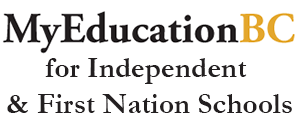How to Join MyEdBC
As most schools are aware the Ministry of Education is encouraging schools to join MyEducationBC by Sept 2022.
You can see the most recent letter from the Deputy Minister by clicking here
The first schools started using MyEducationBC student management program as of Sept 2014. Currently, all 60 districts using the system, plus over 250 independent schools (with over 600,000 students in the system). This implementation is open to all schools using any existing student information system. If your school is interested you should follow the following steps.
Step 1: Overview
- Please watch the following overview video which explains the implementation process and a demonstration of MyEdBC.
Step 2: Sign MOU with Ministry
- The Ministry of Education has entered into a contract with Fujitsu Consulting (Canada) Inc. to deliver a hosted student information service to all schools in British Columbia. By completing the Memorandum of Understanding (MOU) with the Ministry of Education, participating school authorities are asked to confirm their commitment to implementing the new student information.
- Request a copy of the MOU by emailing the Ministry of Education: myedbc@gov.bc.ca
- Signed MOUs should be sent to:
Ministry of Education Student Certification Branch
PO Box 9143 Stn Prov Govt
Victoria BC V8W 9H1
Attention: MyEducationBC Team
Scanned images of signed MOUs can also be sent to: myedbc@gov.bc.ca
Step 3: Sign Up for Implementation Training
- The following training sessions are designed for new schools who are looking to implement MyEducationBC in their school and are best for people involved in the management of MyEducationBC in their school. These sessions will cover: setup, enrollment, attendance, scheduling, courses, reporting, and other admin type tasks. Training will be in person, and you can bring up to 2 people from your school. (currently due to COVID it is online via zoom, with no limit on number of participants). We would suggest the following people Principal/Vice Principal, Front Desk, Scheduler. (please note this session is not geared for teachers, and there is no IT person requirement). There is a $499/school one-time training fee.
- Upcoming Training
- Please contact Andrew (andrewsmit@bcsupportonline.com) to schedule new school training for your school. Training can be scheduled at anytime during the school year or summer. (subject to team's availability). Typically no training available August to Oct due to very busy times of year.
- Sessions typically run from 9:30am until about 3pm.
- Before the Training:
- 1. Before the training can you email me a list of the people who are going to be attending along with their first name, last name, and email address, and role so that I can create user accounts for them. (please note this training is for front office people, like secretaries, registrars, schedulers, principals, VPs, etc. This training is not for teachers and there is no need for IT persons unless they are directly involved with entering student data)
- 2. Also let me know what grades levels you teach, and how many students you have?
- 3. Also email me if you are planning on using MyEdBC for report cards?
- Have the following items available for the training (We don't need copies it will be for your reference during training only):
- 1. Copy of the school calendar (Pro D, Non-School Days, Stats, etc)
- 2. Start – End dates of school, Semester & Term, Report Card Dates
- 3. ***High Schools Only*** Copy of the weekly schedule (Timetable)
- 4. A list of all courses taught at your school. (ideally with TRAX codes)
- 5. List of Teachers
- 6. List of all Homerooms and who teaches them
- 7. Attendance Reasons (Sick, Vacation, Suspension etc)
- 8. A list of Rooms in your school
- 9. Homeroom and Class Lists
- 10. Student Demographic data for a couple dozen kids. (or access to most of them). Needs to include Legal First, Middle and Last name, Gender and Birthdate, and what date and grade they started at your school.
- 11. Ideally each person has a computer. (also it is often easier if you have two monitors on your computer or a projector to project my screen share to so that you can click on your screen and watch what I'm doing at the same time, but it is not required).
- Typical Agenda (rough estimated times):
- Start 9:30am
- Basic setup of start and end dates, calendars, etc (30mins)
- Staff/Teacher Entry (30mins)
- Course Setup (1hour) - For High Schools and schools doing report cards.
- Student Entry (30mins)
- Lunch around noonish
- Student Scheduling (30mins)
- Student Attendance and Mark Entry (30mins)
- Reports and Extracts (30mins)
- Training and Support Resources (30mins)
- End at 3pm
Step 4: Data Entry/Conversion
- During the implementation training we will be training with real students, so we will be entering between 10-25 students into your schools during the training. After the training you will have two choices. You can either just manually enter all your student information or you can convert your data.
- If your school is less than 150 students I would highly suggest just manually entering your student data because it will be quicker and easier than converting.
- If your school is larger than 150 students then you could either manually enter (which lots of schools in the past have done) or potentially convert the data. Please note conversion involves extracting your data from your current system and then formatting it in a specific way then getting the Provincial Team to load it, and then verifying the data load, and then confirming that this can be loaded into Production. Also note that there is a cost that is charged by the Provincial team. If you are interested in converting please contact the Provincial team directly here: myedbcpmo@fujitsu.com
- Click here to download an example of the template of the data that can be converted. (please note this is subject to change and you should contact the Provincial for the latest copy when you are doing conversion).
Schools
Students
School Staff
Support Team Members
Frequently Asked Questions
I'm a parent/student how do reset my portal account/password?
If you are a parent or student you will need to contact your school to ask them to reset your username and password for the parent/student portals. My team has no access to reset or create parent portal accounts.
How does my school join MyEdBC?
Contact Our Team
Phone Us
1-877-620-5673
Office Hours
9am - 4pm, Monday - Friday
Click here for office closures
Helpdesk
Attention Parents & Students:
Please note that our suport team CANNOT RESET any student/parent usernames or passwords for you.
If a student or parent is having troubles logging in or accessing MyEdBC you will have to contact your school or district to get them reset your account.
Andrew
Project Managerandrewsmit@bcsupportonline.com
Patreen
Supportpatreen@bcsupportonline.com
Megan
Support & Trainermegan@bcsupportonline.com